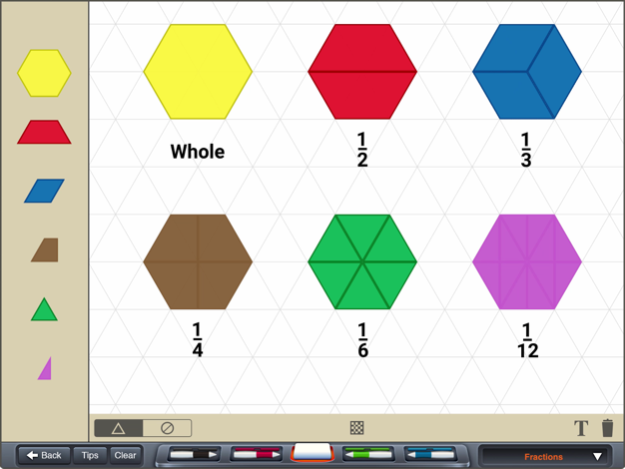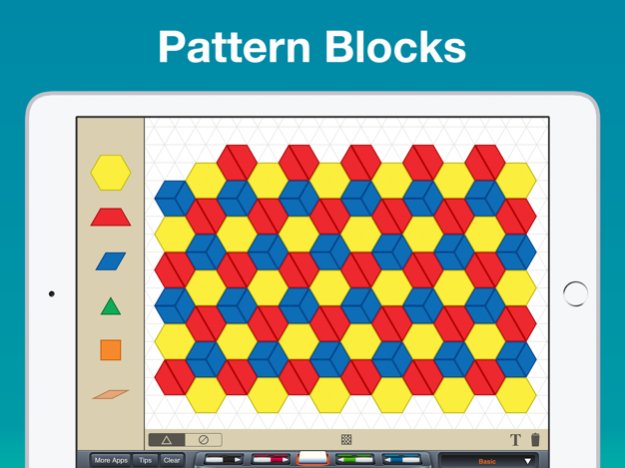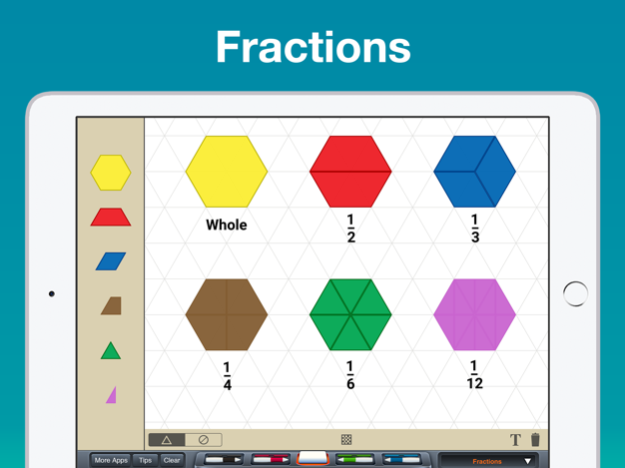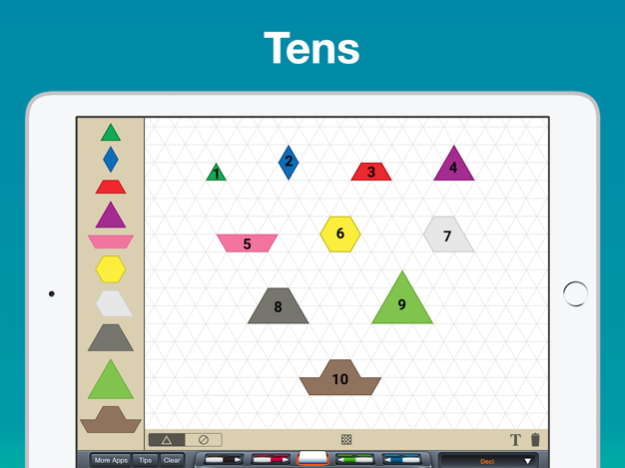Pattern Blocks Manipulative 6.0.1
Paid Version
Publisher Description
These virtual pattern blocks let you do everything you can with physical pattern blocks, plus much more: easily align and snap, toggle grids, and work with fractions and decimals.
GEOMETRIC SHAPES
▪ Yellow hexagons
▪ Red trapezoids
▪ Blue parallelograms
▪ Brown half trapezoids
▪ Green triangles
▪ Purple half triangles
▪ Orange squares
▪ Tan rhombus
FEATURES
▪ Easy drag, copy and snap
▪ Grouping
▪ Rotate
▪ Horizontal and vertical flip
▪ Convenient triangular grid
▪ Snapping for easy placement and alignment
▪ Pen tools for annotations and labels
▪ Common Core teaching ideas
MATH TOPICS
1. Understanding Fractions
2. Equivalent Fractions
3. Mixed Numbers
4. Adding Fractions (like denominators)
5. Adding Fractions (unlike denominators)
6. Subtracting Fractions
7. Dividing Fractions
8. Patterns
9. Ratios and Proportions
10. Congruence
11. Similarity
12. Lines of Symmetry
13. Tessellations and tiling
Feb 14, 2018
Version 6.0.1
This app has been updated by Apple to display the Apple Watch app icon.
- minor bug fixes
About Pattern Blocks Manipulative
Pattern Blocks Manipulative is a paid app for iOS published in the Kids list of apps, part of Education.
The company that develops Pattern Blocks Manipulative is Brainingcamp, LLC. The latest version released by its developer is 6.0.1.
To install Pattern Blocks Manipulative on your iOS device, just click the green Continue To App button above to start the installation process. The app is listed on our website since 2018-02-14 and was downloaded 2 times. We have already checked if the download link is safe, however for your own protection we recommend that you scan the downloaded app with your antivirus. Your antivirus may detect the Pattern Blocks Manipulative as malware if the download link is broken.
How to install Pattern Blocks Manipulative on your iOS device:
- Click on the Continue To App button on our website. This will redirect you to the App Store.
- Once the Pattern Blocks Manipulative is shown in the iTunes listing of your iOS device, you can start its download and installation. Tap on the GET button to the right of the app to start downloading it.
- If you are not logged-in the iOS appstore app, you'll be prompted for your your Apple ID and/or password.
- After Pattern Blocks Manipulative is downloaded, you'll see an INSTALL button to the right. Tap on it to start the actual installation of the iOS app.
- Once installation is finished you can tap on the OPEN button to start it. Its icon will also be added to your device home screen.